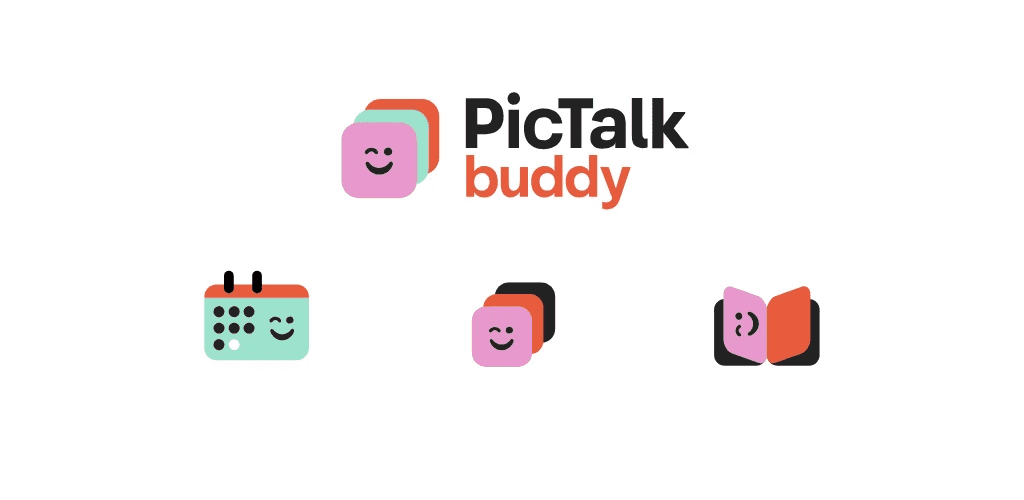Guida completa su Pictalk Buddy: la nostra applicazione di agenda visiva, sequenze e quaderno di vita con pittogrammi e immagini
Cos'è Pictalk Buddy?
Pictalk Buddy, la nostra applicazione di agenda, sequenze e quaderno di vita per persone che soffrono di un handicap cognitivo o di disturbi del neurosviluppo che li rende più ansiosi e meno autonomi durante la giornata. Ad esempio l'autismo, i disturbi dello spettro autistico, i DYS, la sindrome di Down.
Ci siamo ispirati al pianificatore cartaceo che avevamo sul nostro frigorifero e alle applicazioni di agenda più tradizionali. L'applicazione offre anche sequenze (o procedure) e, molto presto, un quaderno di vita.
Pictalk Buddy consente un ritorno vocale tramite una voce sintetica e mette a disposizione un motore di ricerca di pittogrammi ARASAAC, Sclera, Mulberry e altri. È anche possibile importare immagini dalla propria libreria fotografica. Pictalk Buddy ha un sistema di notifiche per facilitare l'autonomia.
Installazione
L'applicazione è disponibile su Android e su iOS. È anche possibile accedere all'applicazione semplicemente dal proprio browser web (Chrome, Safari, Firefox, ecc.) tramite questo indirizzo: https://agenda.pictalk.org/
Non è necessario creare un account per iniziare a utilizzare Buddy. Una volta installata l'applicazione, funziona offline per visualizzare gli eventi.
Come utilizzarla?
Primo utilizzo
Durante il tuo primo utilizzo, sarai accolto da un processo di benvenuto. Puoi aggiungere eventi e sequenze di default.
Una volta completato questo passaggio, avrai accesso ai quattro pannelli dell'applicazione:
|
Il modulo Agenda |
Il modulo Sequenze |
Il modulo Quaderno di vita |
Le impostazioni |
Il modulo Agenda
Il modulo Agenda è il cuore dell'applicazione Pictalk Buddy. Permette una visualizzazione chiara e intuitiva degli eventi quotidiani, settimanali o mensili grazie a pittogrammi e immagini personalizzabili. Progettato per facilitare l'autonomia degli utenti, questo modulo offre anche funzionalità avanzate come la ripetizione degli eventi, l'integrazione di sequenze dettagliate e la lettura vocale dei contenuti.
Comprensione dell'interfaccia
| Apre l'accesso al menu di stampa e creazione degli eventi | |
| Permette di navigare rapidamente a un'altra data |
| Andare al giorno precedente | |
| Andare al giorno successivo | |
| Andare al giorno attuale | |
| Creare un evento |
Creazione di un evento
Creare eventi è facile ed essenziale per il corretto utilizzo di Pictalk Buddy.
Ogni evento comprende diverse proprietà personalizzabili:
-
Titolo (visibile direttamente nella vista Agenda)
-
Descrizione dettagliata
-
Data e ora di inizio e fine
-
Pittogrammi o immagini personalizzate (abbonamento Plus o Pro richiesto)
-
Possibilità di integrare sequenze passo per passo (abbonamento Plus o Pro richiesto)
-
Ripetizioni e allarmi per una migliore routine (abbonamento Plus o Pro richiesto)
-
Indirizzo opzionale per facilitare gli spostamenti (abbonamento Plus o Pro richiesto)
Ogni evento può essere letto vocalmente grazie a una sintesi vocale efficace, facilitando l’accessibilità e l’autonomia.
L'evento « Colazione » è visibile nell'intervallo di tempo del pomeriggio. Cliccandoci sopra, possiamo vederlo con maggiori dettagli. Un pulsante « Lettura ad alta voce » permette di leggere l'evento per intero. È possibile cliccare sulle miniature delle sequenze per leggerle.
Condivisione di un calendario (Plus o Pro richiesto)
Con Pictalk Buddy, puoi facilmente condividere i tuoi calendari con altri utenti. Grazie agli abbonamenti Plus e Pro, hai la possibilità di creare calendari distinti (familiare, scolastico, professionale, ecc.) e condividerli individualmente con gruppi specifici, tramite QR code o indirizzo e-mail. Ogni calendario condiviso garantisce il rispetto della tua privacy mentre facilita la coordinazione con i tuoi cari o i team professionali di supporto.
Il modulo sequenze
Questo modulo consente di creare sequenze visive passo dopo passo, utili per guidare l'utente nelle sue attività quotidiane come lavarsi i denti o compiti legati al lavoro come la manutenzione di un attrezzo per il giardinaggio.
Comprensione dell'interfaccia
| Importare una sequenza dal computer o dispositivo | |
| Scansionare un QR code di condivisione di una sequenza | |
|
Cambiare il tipo di visualizzazione delle sequenze |
|
|
Aprire la "Gestione" di una sequenza |
Puoi duplicare, modificare, eliminare ed esportare la sequenza. Presto disponibile: la possibilità di stampare queste sequenze.
Creazione di una sequenza
Creare una sequenza con Pictalk Buddy è rapido e intuitivo. Ogni sequenza contiene un titolo chiaro e si scompone in più fasi precise. Ogni fase può includere un'immagine (pittogramma o foto) o un video (abbonamento Plus o Pro richiesto), accompagnata da una registrazione audio personalizzata (abbonamento Plus o Pro richiesto) o da una lettura automatica tramite voce sintetica. Puoi classificare le tue sequenze grazie a etichette come Cucina, Igiene, Salute, tra le altre, facilitando così la loro gestione e ricerca rapida. Novità: è ora possibile generare automaticamente una sequenza completa grazie a un'intelligenza artificiale, semplificando così notevolmente il processo di creazione.
La condivisione di una sequenza (Plus o Pro richiesto)
Condividere una sequenza è semplice ed efficace grazie a Pictalk Buddy. Ogni sequenza può essere esportata sotto forma di file o QR code. Questo QR code può essere scansionato direttamente dall’applicazione da altri utenti, facilitando così lo scambio di buone pratiche tra famiglie o professionisti.
Il modulo Quaderno di vita
Questo futuro modulo permetterà di tenere un diario digitale interattivo, chiamato quaderno di vita, comprendente foto, video e file audio per arricchire la condivisione di esperienze e ricordi. Faciliterà anche la comunicazione tra le famiglie e i professionisti supporto.
Impostazioni
Per soddisfare il maggior numero possibile di bisogni, Pictalk Buddy offre molte opzioni di personalizzazione
- Dimensione regolabile dell’interfaccia (normale, grande, XL)
- Impostazione dei colori adatta a diversi disturbi visivi (protanopia, deuteranopia, tritanopia)
- Scelta della modalità di visualizzazione (verticale o orizzontale, giorno o settimana)
- Configurazione precisa della voce sintetica (scelta della voce, velocità, tono)
Funzionalità Plus e Pro:
L'abbonamento Plus ti offre fino a due calendari, perfetto per gestire un calendario familiare e uno per la scuola o l’accoglienza specializzata, preservando così la tua privacy.
L'abbonamento Pro consente la gestione di 6 profili/utenti o più, con funzionalità ideali per strutture professionali come scuole o IME, consentendo di condividere facilmente e in modo sicuro i calendari, le sequenze e i quaderni di vita con i team pedagogici e i genitori.
Modalità operatore
Questa modalità essenziale evita eliminazioni o modifiche accidentali di eventi, sequenze o parametri. Quando disattivata, le modifiche importanti sono bloccate, ma gli utenti possono comunque creare eventi in modalità « tentativo », incoraggiando così l'autonomia mentre si garantisce un controllo ottimale da parte degli assistenti.
Creazione di sequenze
Puoi creare un numero illimitato di sequenze e fasi e collegarle ad eventi.
Multi-calendario e condivisione
Con le funzionalità Plus e Pro, puoi creare calendari distinti per diversi ambienti (famiglia, scuola, attività esterne) senza rischio di confusione o violazione della privacy.
Stampa
La stampa del pianificatore con pittogrammi (da lunedì a domenica) è possibile per offrire il massimo di multimodalità agli utenti. Stiamo anche valutando di offrire la stampa del mese.
Altri tutorial
Il TechLab di APF France Handicap (redazione di Aurélie RÉGENT) ha realizzato una guida super riguardo Pictalk Buddy (ex Agenda CAA) a questo indirizzo: https://techlab-handicap.org/produit/agenda-caa/
Risorse scuola inclusiva ha anche realizzato un tutorial della precedente versione dell'applicazione disponibile qui: https://ressources-ecole-inclusive.org/agenda-caa/