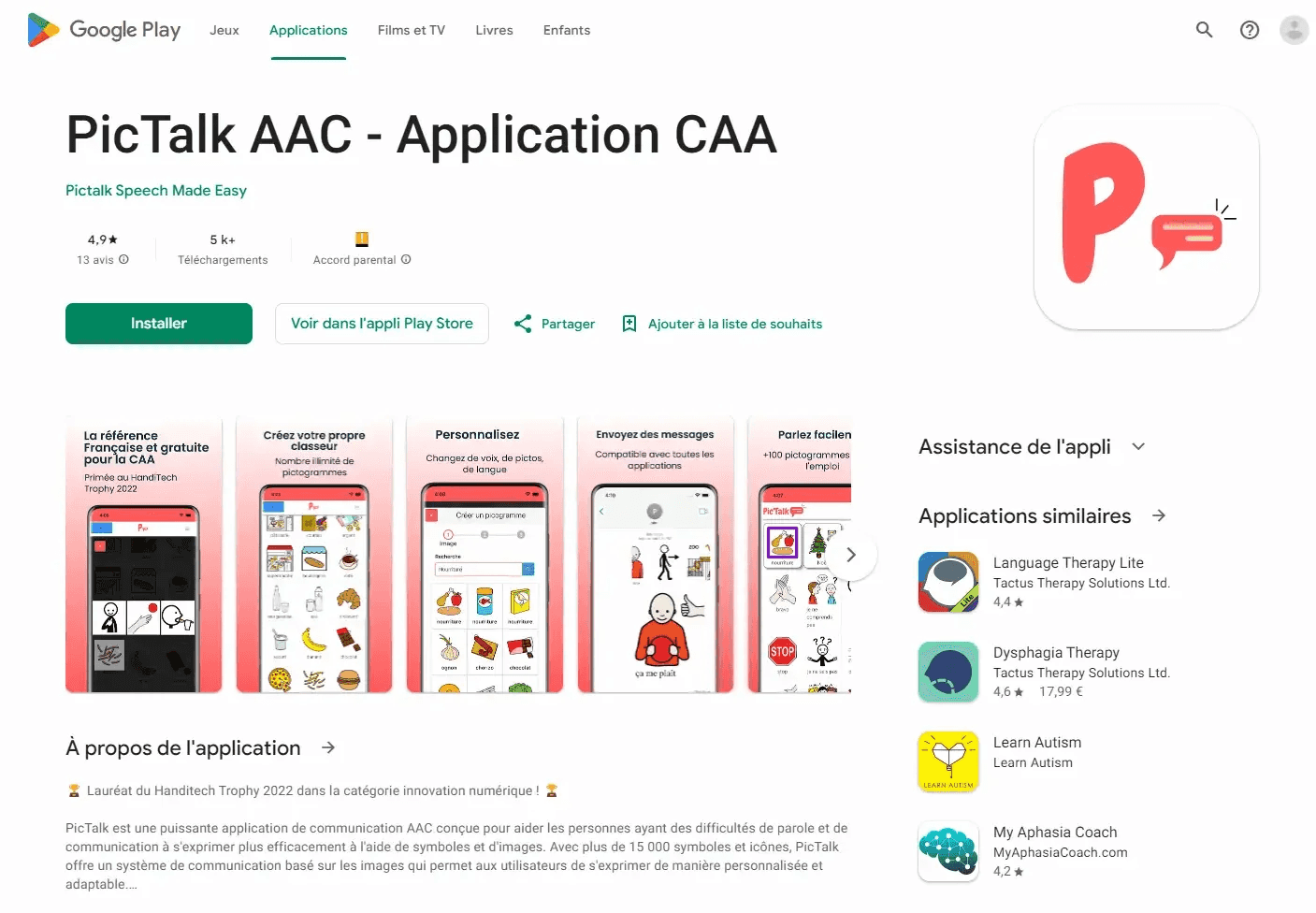Application to Communicate Using AAC Pictograms
Augmentative and Alternative Communication solution for non-verbal autistic individuals, apraxia, aphasia, and speech disorders. Express yourself with Pictalk AAC.
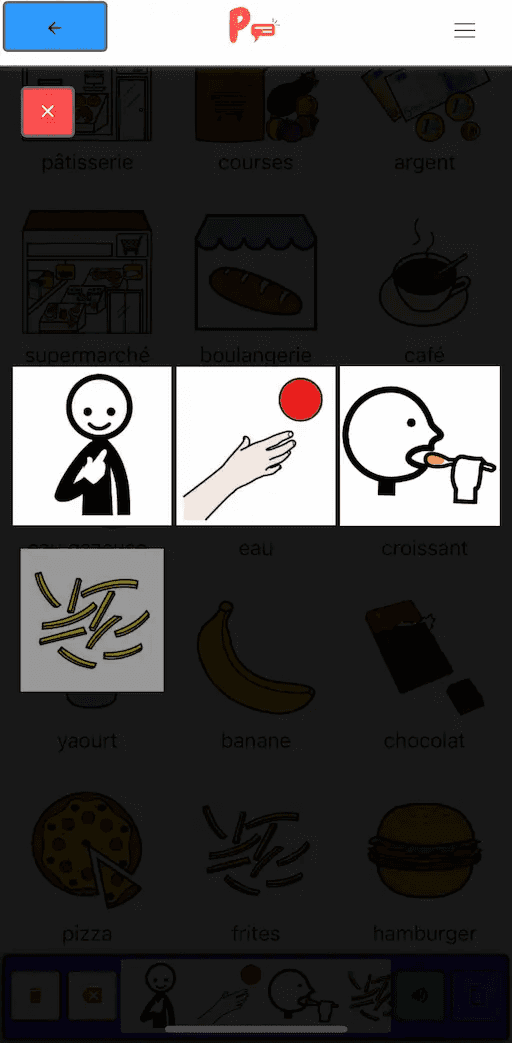
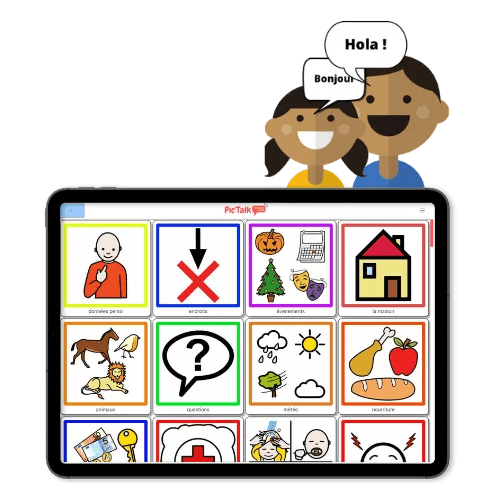
Discover Pictalk AAC: free Augmentative and Alternative Communication (AAC) application with pictograms and speech synthesis on Android, iOS, and computer.
A step towards autonomy
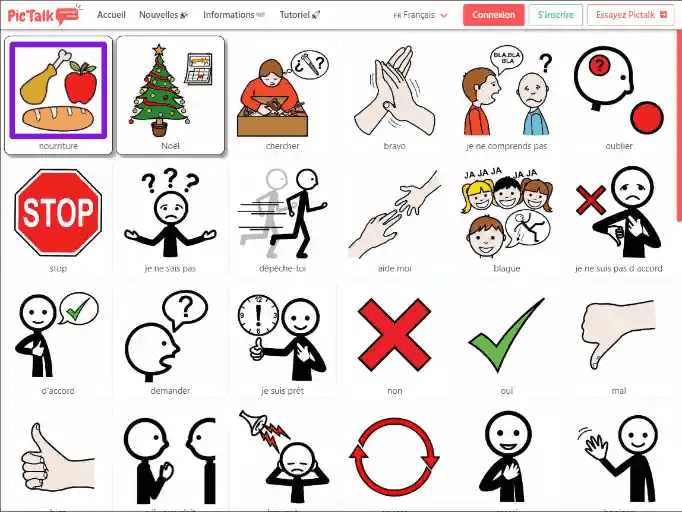
- Be easily understood, express frustrations and desires
- Develop a language, work on communication in order to enhance it
- Express oneself freely, be able to communicate about topics that interest us
- Adapt to vocabulary, talk about the activities that are happening right now
.png-daea172c-1ac9-4e20-8510-7fa36f6906c1.l5DsR0Ja_ETmxS.png)
Don't have synthetic voices on your Android or iOS device? Want to install more? Here's how.
Learning communication with pictograms
Pictalk is based on extensive scientific research in the field of Augmentative and Alternative Communication (AAC) using digital technologies. This collaborative work spans several years and benefits from the expertise and feedback of an engaged community. This synergy among various stakeholders allows Pictalk to position itself as a relevant and effective tool in the landscape of digital AAC, thus meeting the specific needs of its users.
A customizable and complete application
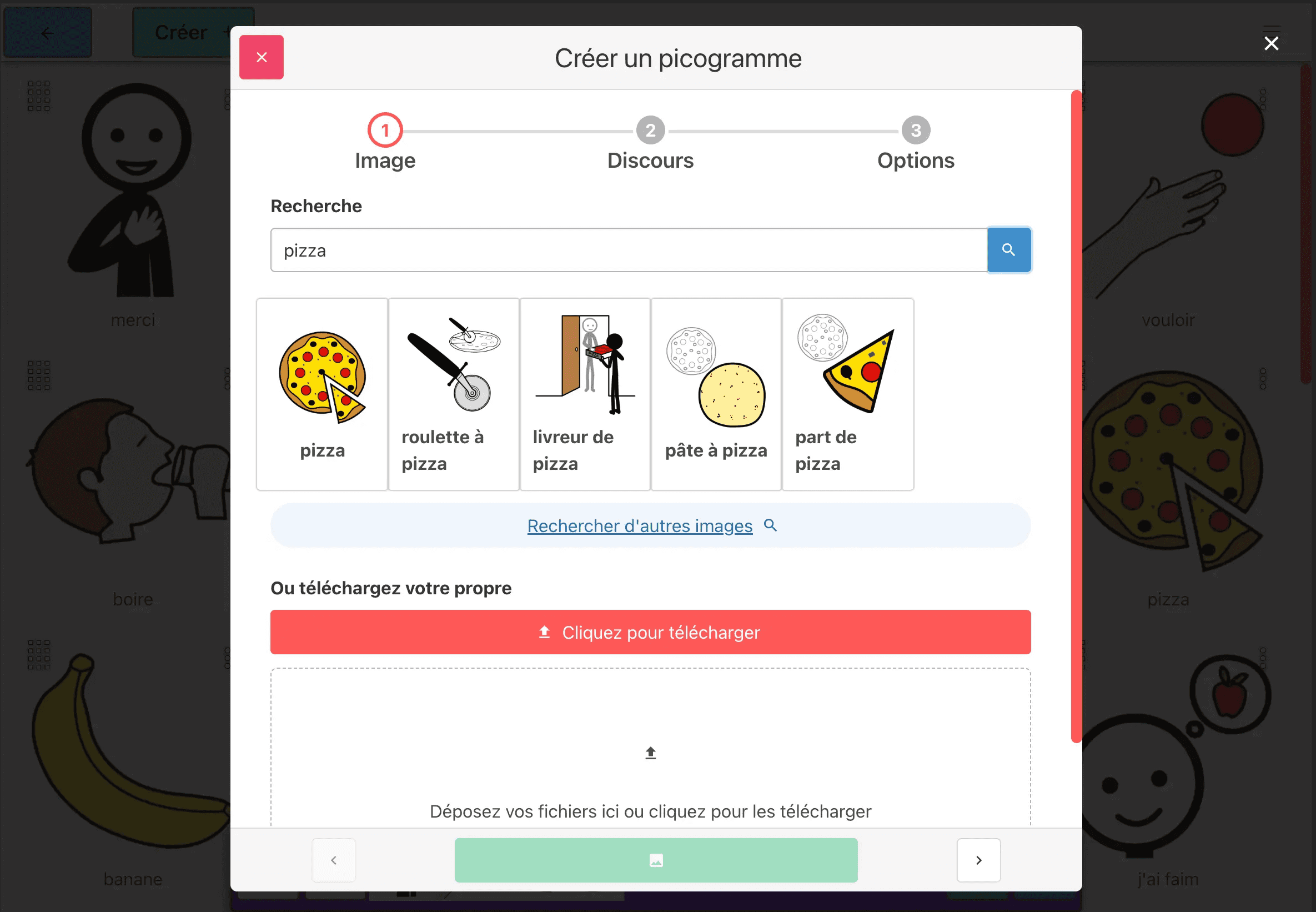
- Create a personalized communication binder
- Works offline and online
- Choose your voice and accent
- No limit on creating pictograms
- Collaborate and share your pictograms
- Compatible on smartphone, tablet, and computer