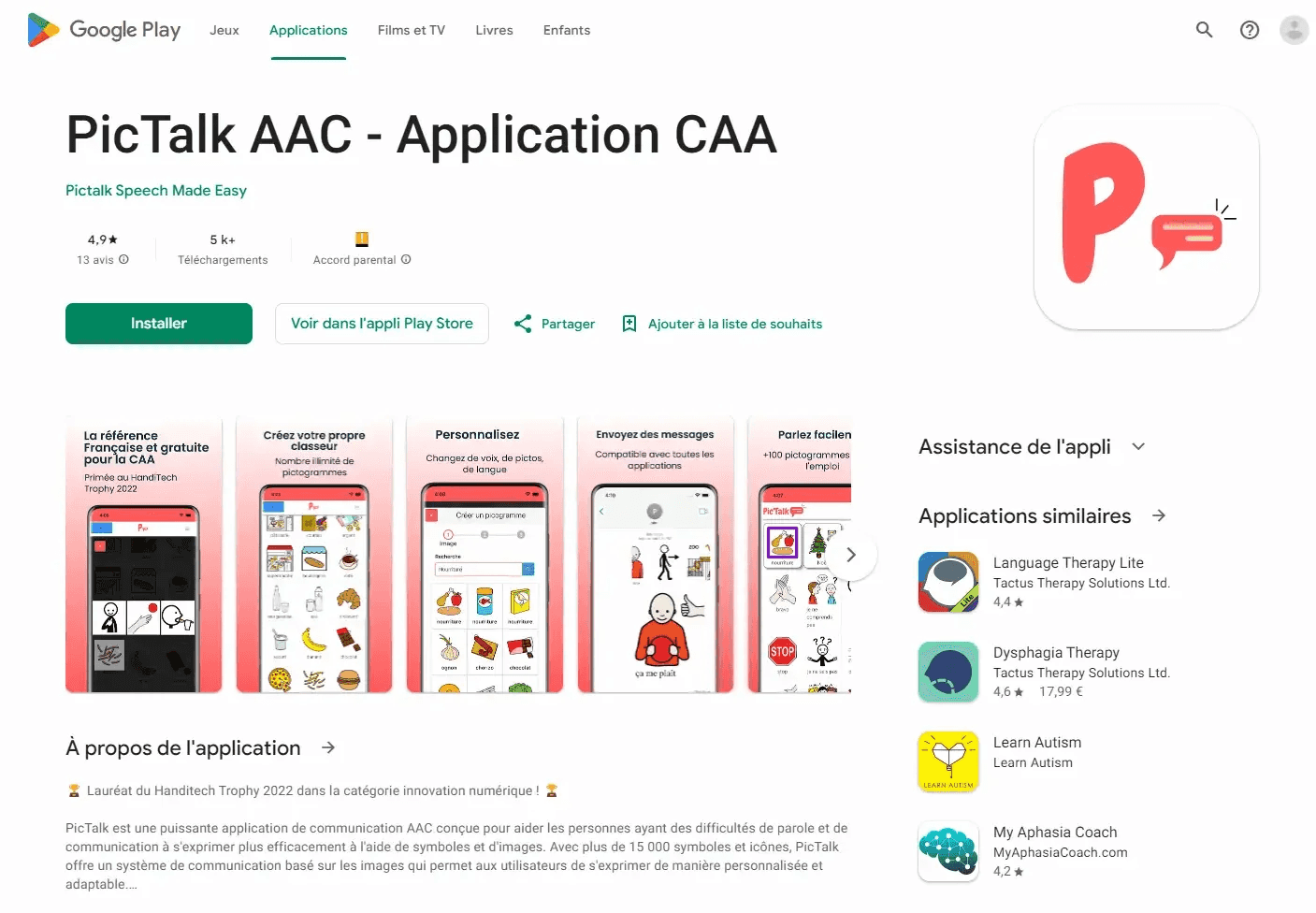How to install Pictalk, a free AAC application on Android and iOS?
From the stores (Playstore and AppStore)
Playstore: https://play.google.com/store/apps/details?id=org.pictalk.www.twa&hl=fr&gl=US
AppStore: https://apps.apple.com/fr/app/pictalk-aac/id1617860868.
From the internet browser
You can also access the application simply through your web browser (Chrome, Safari, Firefox, etc.) at this address: https://application.pictalk.org/public?fatherCollectionId=346
If the Play store or AppStore version does not work
On the device in question, open Chrome (on Android) or Safari (on iOS/iPadOS) and go to Pictalk communication.
On Android with Chrome
|
Click on "Add to Home screen" |
Click "Install" |
Install! |
On iOS/iPadOS with Safari
|
Go to application.pictalk.org and click on the share button in the middle at the bottom. |
Click on "Add to Home screen" |
If the problem persists, contact us!
To start your Pictalk adventure well
To add your pictograms and customize your binder, you will need to create a free account. Once the application is installed, offline use is possible.
Follow this tutorial to get started with Pictalk communication.